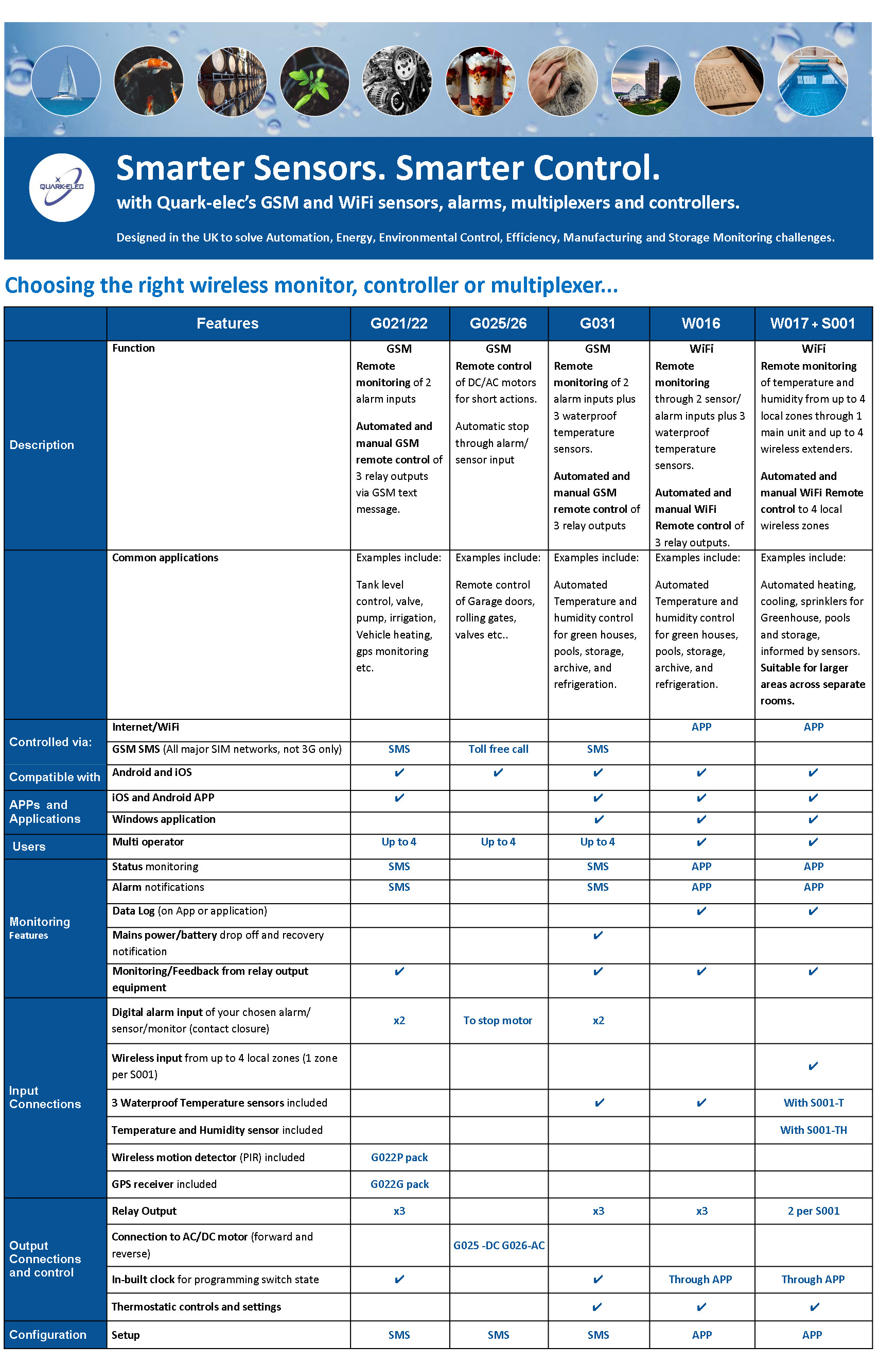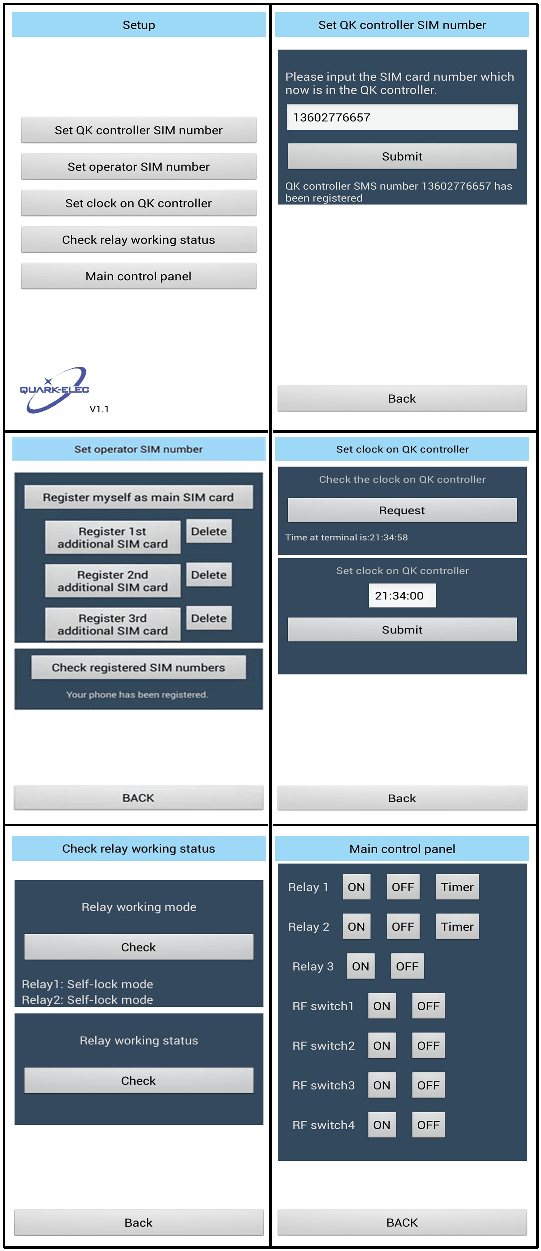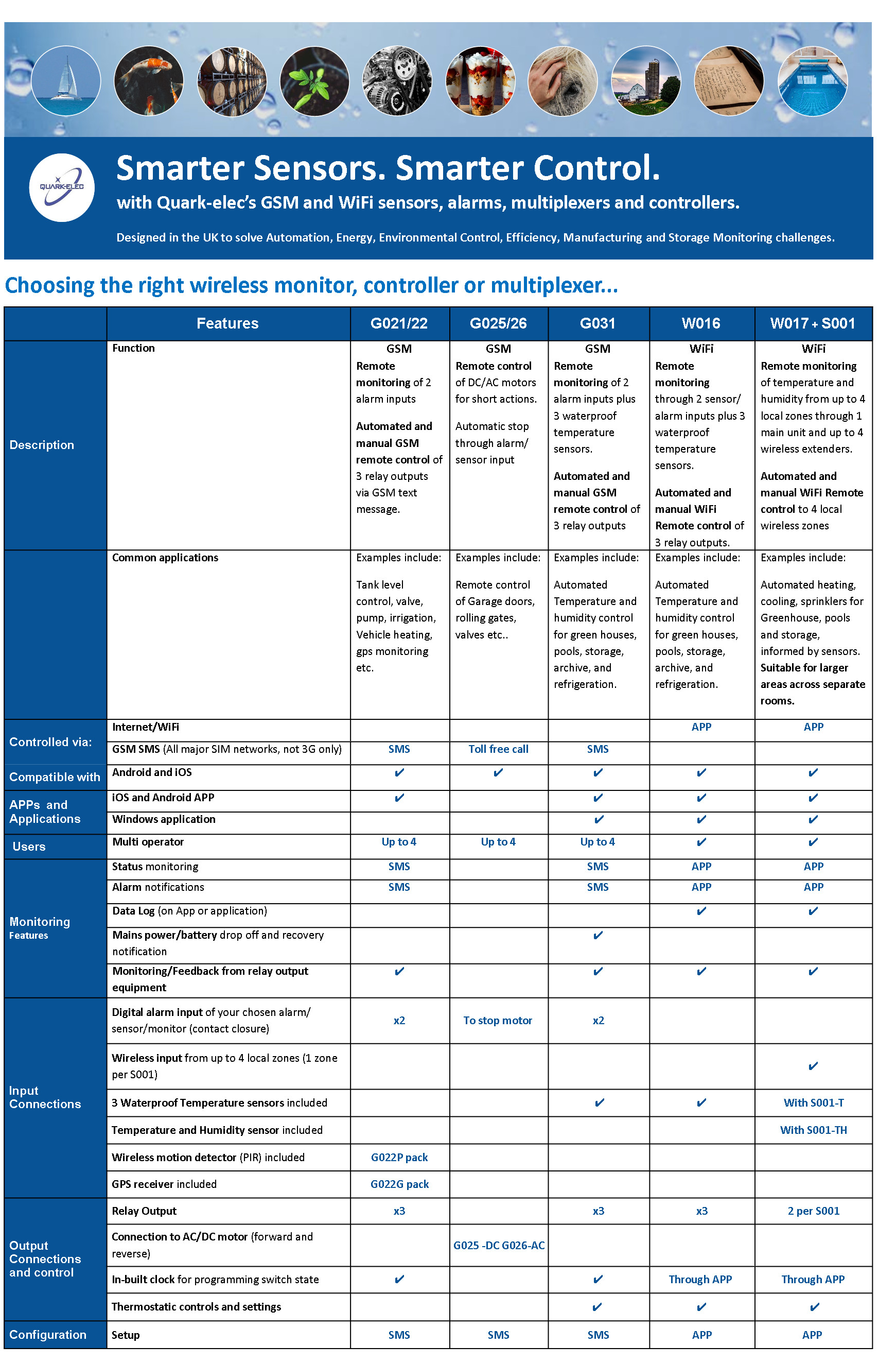- Home
- Retired Products
- QK-G022G 2G Remote Controller with GPS locator
QK-G022G 2G Remote Controller with GPS locator
$197.16 – $212.22
Remote monitoring, GPS locating and remote control of your equipment, without WiFi …
Ideal for:
- Mobile Text Alarms & Commands. 2G for remote area coverage.
- Security Action, (Engine cut out, Hazard Lights, etc.)
- Locate your valuable movable equipment including Lorries, Boats, Cars and Farm Equipment.
- Description
- Technical Info
- Manual / Drivers
- Other Wireless Options
Description

The QK-G022G is a GPS tracker with remote control designed as a quick & easy way to locate moving/ movable items like cars, boats, tractors, camper vans. It includes optional alarm and relay functionality and can be set up for automated action (with no need for a laptop or PC)
The Go22G has
- GPS antenna included
- 2 alarm inputs connections (i.e motion sensors, door detector)
- 3 outputs relay connections (i.e. lights on, doors locked, pump activated etc.)
- Can be linked to 4 phones
Most frequently used in: Lorries,Cars, Boats, Farm Equipment or other valuable equipment that can easily moved.
The G022G includes a GPS receiver so you can locate the unit at any time.
By texting ‘DQGPS’, the registered mobile terminal will receive a web link containing the coordinates of the device’s current location, similar to https://maps.google.com/maps?q=51.961718,-0.269798 .
This link contains the position information of the QK-G022G and will open in any web browser. The link will open a Google map showing the position of the G022G.
All you do is..
Step 1 – Connect via GSM. The G022G is very easy to install without needing to use a PC or laptop. Insert a 2G SIM card into your G022G, and follow the simple set up guide to program which mobile phones will have access to control and monitor the device.
Step 2 – Connect your GPS antenna
Optional Step 3 – Connect up to 2 alarm inputs. The G022P includes a GPS receiver, but you can also connect 2 additional sensors, for example;
- Anti Theft Sensor
- Fire Alarm
- Collision detector
Optional Step 4 – Decide what action should take place if your alarm is triggered. Connect up to 3 relay outputs.
The G022G is designed to automatically take action to correct a problem if either of the 2 alarm inputs are triggered.
For example when alarm 1 is triggered it will activate the equipment you have connected to Relay 1. this could be any equipment, hazard warning lights, pumps, valves, horn etc.
Optional Step 5 – Consider additional settings. If desired you can
- Remote control your Relays
- Schedule a daily timed Relay action
- Disable the automatic Relay action
- Disable/re-enable text updates
What’s included
- 1x G022G with enclosure
- 1x GPS antenna
- Optional DC power mains
- 1 x CD containing Manuals and Android App
- 1 x Setup Guidebook
Help and Support
For any technical questions regarding this product, you can visit the forum at https://www.quark-elec.com/forum/ and ask us your question, it’s regularly checked by our technical team and your question may already have been answered there.
Alternatively, contact us directly, with details of your set up and we will be happy to help.
Technical Info
Technical Details
- Remote control from mobile phones
- Easy to install and configure (no PC required)
- Up to 4 mobile phones per unit
- Status Requests via SMS text message
- Remote control relay outputs by SMS text message
- Automated control options
- Scheduled control options
- In-built clock for programming scheduled activation of Relay switch state
- Disable text alerts or alarm inputs if desired
- Automatic SMS alert message after alarm trigger
- Accepts All Major 2G SIM Cards
- Android APP interface will generate text codes for frequent text codes
Android Mobile phone APP interface
Manual / Drivers
Setup Guide
QK-G022G Basic Setup Overview.
..
Manual
Detailed technical specification & ‘step by step’ installation instructions.
..
APP for Android platform
This new version APP support renaming the control terminals. Operators can change the terminals with a meaningful names
The Android APP can be downloaded from the following link:
..</p