Quark-elec NMEA Marine electronics › Forums › Marine Electronics(AIS/NMEA Multiplexer) › Cannot get A031 to work—solved(also discussed NASA masthead clipper issue)
- This topic has 32 replies, 12 voices, and was last updated 2 years, 7 months ago by
Anonymous.
-
AuthorPosts
-
24/01/2019 at 1:13 am #13507
Anonymous
I purchased my QK-A031 in spring of 2018. The WiFi worked briefly last year, but I was unable to get any of the NMEA inputs to work. When I switch the unit on I see all led’s briefly light up. Afterward just the red power led is lit and led7 flashes. I have attempted to configure using the ConfigTool.exe using settings in application note. I am using Windows 10 and it appears as COM3. I have configured the COM3 to use those outlined in the application guide. The unit does not show up in my available networks. 24/01/2019 at 10:43 am #14281Hello First let me ask you a few questions related to your query:
What equipment are you connecting to the QK-A031? (Make and model please)
Which ports is the equipment connected too?
What is connected to output?
Have you tried swapping the NMEA “+” and “-“
When you say “the unit does not show up in my available networks” what do you mean?
Thank you in advance for answering these questions. To shed some light on the WiFi which I guess you are using you cannot configure or control the unit using WiFi. To configure any of our units you must use the USB cable provided and connect directly to a windows PC via USB socket.
Straight out of the box the WiFi for the A031 should appear as ‘QK-A031xxxx’. You won’t have to do anything to this apart from enter the password and connect to it via your mobile or wireless device. If you change it to station mode then the password and SSID will be that of your choosing.
I hope this helps a bit, please let me know about the questions above and we will go from there.
Best regards
24/01/2019 at 5:43 pm #14282Anonymous
I am connecting the following sensors:
1. To NMEA IN 1: Standard Horizon SCU-31 External GPS Antenna – https://www.starmarinedepot.com/standard-horizon-scu-31-gps-smart-antenna/pzz40671.html
2. To NMEA IN 2: Clipper Tactical Wind Sensor TWS-1 – https://www.starmarinedepot.com/clipper-nmea-wind-sensor.htmlI am connecting a Furuno Multi Display RD-30 to NMEA OUT
I am also trying to connect my MS Surface over WiFi with Windows 10 using OpenCPN 4.8.2. The device manager indicates this is COM3.
I powered up and configured the A031 using the cable and ConfigTool.exe. When connected with the cable, the tool indicates I am connected in the status bar at the bottom of the window.
When the A031 is powered up and the cable disconnected, it does not show up on my available networks on my Windows 10 MS Surface. i.e. there is no network SSID like QK-A031xxxx in either station mode or ad-hoc.
Thanks for your assistance.
28/01/2019 at 3:33 pm #14283Hello
Sorry for the late reply. I have looked at the manuals briefly and I think that your products are running RS232 voltage as the equipment is old and they only mention NMEA 0183 in the manuals. Our equipment communicates RS422; now I cannot be for certain but that is what I feel is the issue. The best way to find out is to call the manufacturers of your products and ask because the manuals don’t mention it. Luckily we sell a bridge device to convert RS232 signal into RS422 signal. This unit is ideal for your use and im sure will help you to connect your instruments. I have provided a link below to their bridge device for you to look at.
https://www.quark-elec.com/product/qk-as03-nmea-protocol-bridge/
I have also attached a link t our blog explaining the RS232/RS422 issue.
https://www.quark-elec.com/archived_forum/viewtopic.php?f=3&t=10942When everything is connected could you explain HOW AND WHAT THE led’s are doing; for example:
What LED’s light up?
How often do they flash?
Does the power LED stay on?
Do the LED’s correspond with the inputs?
I understand this is a lot of questions but it will help me to understand what is going on.In relation to your WiFi issue. This cannot be explained unless the antenna is damaged or the WiFi is set in station mode. Please make sure that the unit is in Ad-hoc mode and if you need to change the SSID and Password to something more suitable then please do. Make sure to click on ‘Config’ and then click on ‘disconnect’. This makes sure that it is all saved.
I hope this helps and I understand it is a lot of information and questions.
Best regards30/01/2019 at 4:07 am #14285Anonymous
With your advice, I have been able to resolve the WiFi issue with the config tool, thanks. I have connected my gps antenna.
1. The Power LED is lit steady.
2. I have connected the positive and negative gps antenna leads to positive and negative 12 volts.
3. I have connected the postive NMEA0183 out lead from the gps antenna to the NME IN1 positive on the MUX.
4. The NMEA IN1 (LED2) is flashing.
5. The NMEA OUT (LED5) is flashing.
6. I have downloaded the latest version of the netassist tool tonight and am unable to receive any data from the GPS antenna. The connection icons in the top right corner of the tool are flashing blue. I have tried UDP and TCP client with local host 127.0.0.1 and the other IP address in the drop down 192.168.100.117 (I am assuming that is the IP address assigned from my home network). I have used the 8080 port as well as the WiFi port 2333 that I configured.
30/01/2019 at 10:49 am #14284Hello That is fantastic that the WiFi is working now. However you say that you are unable to get the data from your GPS antenna via WiFi through the QK-A031.
The fact the LED’s are flashing lets me know the unit is receiving valid NMEA sentences so I’m sure the unit is working properly. From what you have told me about the IP numbers and port info I’m not sure you are using the correct settings. For use in Ad-hoc mode:
Client: TCP
IP: 192.168.1.100
Port: 2000
In station mode you will have to assign the correct SSID and Password. You will also need the correct router information for your IP address and gateway. Please make sure this is ok and try again. If you are still having issues then please try it in Ad-hoc mode and connect it to a mobile device or PC chart software directly.
I hope this helps more.
Best regards
31/01/2019 at 12:41 am #14286Anonymous
I was able to receive GPS data through the MUX in OpenCPN, as I observed the GPS sentences in the NMEA debug window. I was able to do this using both the serial connection over the USB cable interface and the WiFi connection when the cable is disconnected. Tomorrow I will try to get the RD 30 MFD working with the GPS through the MUX.
Thanks for your assistance.
31/01/2019 at 11:59 pm #14288Anonymous
By reversing the data wires on my Furuno RD30 I am now able to get GPS data from the GPS antenna through the MUX to display on the RD30. The only thing remaining is to have my wind sensor send data through the A031 to my MFD. That will have to wait until spring when my boat is out of storage and the mast is up on the boat.
Thanks for all of your assistance.
01/02/2019 at 10:03 am #14287Hello
That is excellent to hear.for your clipper Wind sensor we have tested it with our unit and the configuration and you will need the QK-AS03 NMEA protocol bridge. this will change the signal and allow it to be read by our units.
https://www.quark-elec.com/product/qk-as03-nmea-protocol-bridge/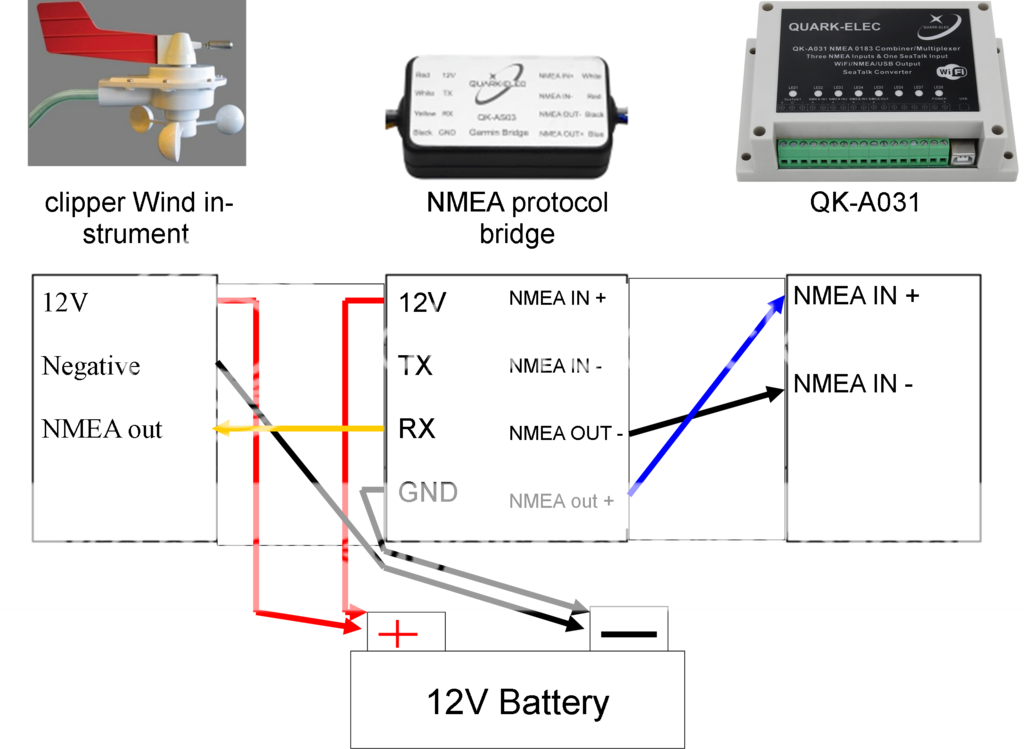
[IMG]https://i1250.photobucket.com/albums/hh525/quark-elec/clipper_connections_zpsxduvdxrw.png%5B/IMG%5DPlease let us know when you are back with your boat and we can offer more assistance and clarity in regards to this issue.
Best regards01/02/2019 at 4:58 pm #14289Anonymous
OK thanks. I just ordered the Protocol Bridge. Are there any other less costly options for shipping other than the 23gbp option? 04/02/2019 at 9:44 am #14290Hello Depending on your location depends how much the overall shipping will be for our products. 23 pounds sterling is a lot of money for delivery of the AS03. If you email
info@quark-elec.com with your order number and query then we can look at the order and see why the price is so high for you. It could be a mistake on our system and I wouldn’t want you to pay more than you have to for our shipping the device.Best regards
31/08/2019 at 8:44 pm #14292Anonymous
Hello, still unable to get my clipper wind sensor to work. Please see diagram of my connections. I also tried reversing the black and blue wires to the A031 nmea in +ve and nmea in -ve. I also tried bypassing the connector assembly by connecting the blue wire from the antenna cable to the yellow wire of the protocol bridge. I also bypassed the protocol bridge.
 07/09/2019 at 6:30 pm #14294
07/09/2019 at 6:30 pm #14294Anonymous
I measured the voltage from the nmea in port that I have connected the bridge to and it was about -1v dc. So I swapped the black and blue lead on the mux and it is now +1v dc, about the same as the gps that I have connected that works great. Wind sensor still does not work. NMEA debug window in OpenCPN shows GPS sentences but not Wind sentences. Connected my Furuno RD30 MFD and it only shows GPS and not Wind. Not sure what to try next. 09/09/2019 at 8:39 am #14293We have run the debug on some versions of wind mast, the output sentences are not fully NMEA 0183 format. Especially which comes as ‘Tactical Wind System’ package. If the Wind speed/angle outputs as 10Hz(10 sentences per second), you probably have this problem. It’s not the voltage or connections problem. Our engineering department are working on it and hopefully, the new firmware will be released within a couple of weeks to solve this issue.
http://www.cruisersforum.com/forums/f134/nmea-sentences-sent-to-gps-repeater-lack-cr-lf-at-end-of-phrase-203589.html#
Thanks for your patient.09/09/2019 at 1:33 pm #14291Anonymous
Work Perfectly for me 09/09/2019 at 4:50 pm #14295Anonymous
john9t wrote:
Work Perfectly for me
Hi John, does your Wind sensor outputs at 10 times a second rate? Thanks.10/09/2019 at 10:02 pm #14296Anonymous
For what it’s worth I have been able to connect three devices, all GPS to my Quark Multiplexer. The oldest is a Standard Horizon GPS about 18 years old.
Next oldest is a Garmin chart-plotter, about ten years old.
The newest is the GPS signal from a two year old Standard Horizon GX 2200 radio.
In every case I had to reverse positive and negative of the NMEA 0183 signal.
I have not been able to make work:
The AIS signal, NMEA 0183 at 38400 baud, from the Standard Horizon GX2200. This may be because I cannot get my Windows 10 computers to recognize the USB on the multiplexer any more, so I can’t change the baud rate on the multiplexer.
My Clipper tactical wind does not connect in any combination I’ve tried.
My Clipper electronic compass does not connect.
My Clipper knotmeter does not connect.
My wi-fi is working which allows me to use OPENCPN as an NMEA debugger. As I mention above the GPS works.
I tried the connection suggested by Mattco which did not work for me, with or without the “short connect” from ground to the LED 6. I believe the usual way to connect a single wire NMEA 0183 signal is to use battery negative, or ground for one side.
Standing by and hoping for a solution. I wonder if there is a solution to my UPS problem at least.
12/09/2019 at 2:05 am #14297Anonymous
Thanks Mattco, I’ll try your suggestion when next on the boat, probably tomorrow. What have I got to loose?
I contacted Clipper and asked them about the possibility that their NMEA was not standard. They sent me the following sentences from their wind meter:
$WIMWV,359,R,0,N,A*2C
$WIMWV,359,R,0,N,A*2C
$WIMWV,359,R,0,N,A*2C
$WIMWV,359,R,0,N,A*2C
$WIMWV,359,R,0,N,A*2C
$WIMWV,359,R,0,N,A*2C
$WIMWV,359,R,0,N,A*2C
$WIMWV,359,R,0,N,A*2C
$WIMWV,359,R,0,N,A*2C
$WIMWV,359,R,0,N,A*2C
$WIMWV,359,R,0,N,A*2C
$WIMWV,359,R,0,N,A*2C
$WIMWV,359,R,0,N,A*2C
Looks normal NMEA0183 to me, but what do I know?
I wonder if anyone else has a problem getting Windows 10 to recognize the USB port? I get the dreaded Microsoft code 43 notification, and a message that the USB has malfunctioned etc.. . Moreover it seems that the driver from Quark will no longer install. All that makes it hard to configure the A031.
Months ago when I last tried configuration did work. I wonder if a Windows upgrade is now creating a problem?
Cheers to all of you trying to make it all work.
12/09/2019 at 7:55 am #14298Anonymous
Hello Alan, I have two NASA wind transducers. One was come from Clipper tactical wind system and the other is just a mast head unit. Masthead unit talks well with my A031. However, the one came with the LCD display only works with it own system. It doesn’t work with A031 at all.
Both transducers generate the standard 0183 sentences according to the manuals. However, the clipper tactical system’s one outputs MWV string in 10Hz rate. Masthead unit works in one second per sentence speed. This is the only difference I can spot out.
13/09/2019 at 7:22 pm #14300Anonymous
Thanks to Mattco for his suggestions, no joy when I tried it though. And thanks to RichardReed who makes me think I must just wait for the promised firmware solution to resolve the problem with the Clipper tactical windspeed.
On another note I think I’ll start a new thread on my USB problem.
Thanks to all.
20/09/2019 at 9:28 am #14299Anonymous
Alan Lombard wrote:
For what it’s worth I have been able to connect three devices, all GPS to my Quark Multiplexer.The oldest is a Standard Horizon GPS about 18 years old.
Next oldest is a Garmin chart-plotter, about ten years old.
The newest is the GPS signal from a two year old Standard Horizon GX 2200 radio.
In every case I had to reverse positive and negative of the NMEA 0183 signal.
I have not been able to make work:
The AIS signal, NMEA 0183 at 38400 baud, from the Standard Horizon GX2200. This may be because I cannot get my Windows 10 computers to recognize the USB on the multiplexer any more, so I can’t change the baud rate on the multiplexer.
My Clipper tactical wind does not connect in any combination I’ve tried.
My Clipper electronic compass does not connect.
My Clipper knotmeter does not connect.
My wi-fi is working which allows me to use OPENCPN as an NMEA debugger. As I mention above the GPS works.
I tried the connection suggested by Mattco which did not work for me, with or without the “short connect” from ground to the LED 6. I believe the usual way to connect a single wire NMEA 0183 signal is to use battery negative, or ground for one side.
Standing by and hoping for a solution. I wonder if there is a solution to my UPS problem at least.
RE the Standard Horizon GX2200 you may find this link useful;
https://theboatgalley.com/connecting-gx2200-vhsais-to-garmin-chartplotter/ Re the
09/10/2019 at 8:42 am #14301Anonymous
My local installer said if your NASA Wind masthead comes with Wind clipper display, it will only work with its own clipper. The MWV sentence output from the masthead actually isn’t the standard 0183 format. Can Quark confirm this, please? 12/10/2019 at 10:55 am #14302Anonymous
Same here. I have two NASA mast heads. A031 receives MWV sentences from the first one but not the one from Nasa Clipper Wind System box. Any idea? 21/10/2019 at 8:27 am #14303Anonymous
admin wrote:We have run the debug on some versions of wind mast, the output sentences are not fully NMEA 0183 format. Especially which comes as ‘Tactical Wind System’ package. If the Wind speed/angle outputs as 10Hz(10 sentences per second), you probably have this problem. It’s not the voltage or connections problem. Our engineering department are working on it and hopefully, the new firmware will be released within a couple of weeks to solve this issue.
http://www.cruisersforum.com/forums/f134/nmea-sentences-sent-to-gps-repeater-lack-cr-lf-at-end-of-phrase-203589.html#
Thanks for your patient.Hi,
I seem to be having (or am about to have) exactly the same issue- is there any update on this release of updated firmware?I have a new Nasa Tactical wind sensor, which I want to talk to my QK-A031 muliplexer, which in turn needs to feed to my QK-A032-S converter and then onto a B&G Vulcan MFD via NMEA2000.
I’m gathering from the posts above that I now need an RS232/RSS422 Protocol bridge as a first port of call. However, even with that, it sounds like it won’t work until the firmware update, correct?
Second to that, I’m trying to get my depth and speed from a Raymarine ST60 system, so I have bought a Seatalk cable to connect into the A031 multiplexer via the Seatalk port. The LED lights up (purple?) and occults approximately every second or so, suggesting some data is getting through I think? (only the depth was running at the time, log wasn’t in). However, the NMEA0183 light on the A032 doesn’t light, suggesting nothing is getting through to the A032 (and needless to say, nothing is getting through to the MFD). What am I missing?
Thanks
22/10/2019 at 8:43 am #14304Anonymous
Quark hasn’t released a formal instruction on how to connect a single-ended NMEA instrument to their A031, but by short-connecting the ground pin with the one shown on the image, it works perfectly here.

-
AuthorPosts
- You must be logged in to reply to this topic.